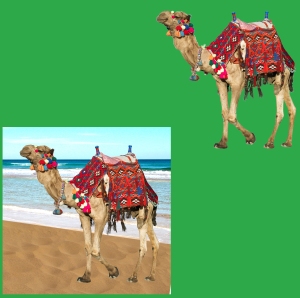In this photo I use the Crop tool in Photoshop CS6 to create a close-up or to eliminate a superfluous area from three photo.
Category: Blog
Winter Park Tech SAC Group Phote
Beginners Guide To Adobe
If your the type of person that want to learn design and do digital art check out this guys channel on Youtube. He will give you knowledge on Adobe Illustrator and Adobe Photoshop if your a beginner to them.
What I Did With A Black & White Photo
Make different layers depending on the color that you are using for example separating the forest from the water making sure the two color do not mix into each other. I also use light burn/dark burn to give the photo a better look, I also lower capacity to 75%. Another good idea is to put a slight background of yellow and make sure its on low capacity like roughly 30%. The reason why I say that is because it give the photo a more sunny vibe and more appealing to the viewer. Go to any web browser and select any photo that can work well with the image once you have attached it to your main image use the erase tool to get rid of unwanted parts to make it more natural to your main image.